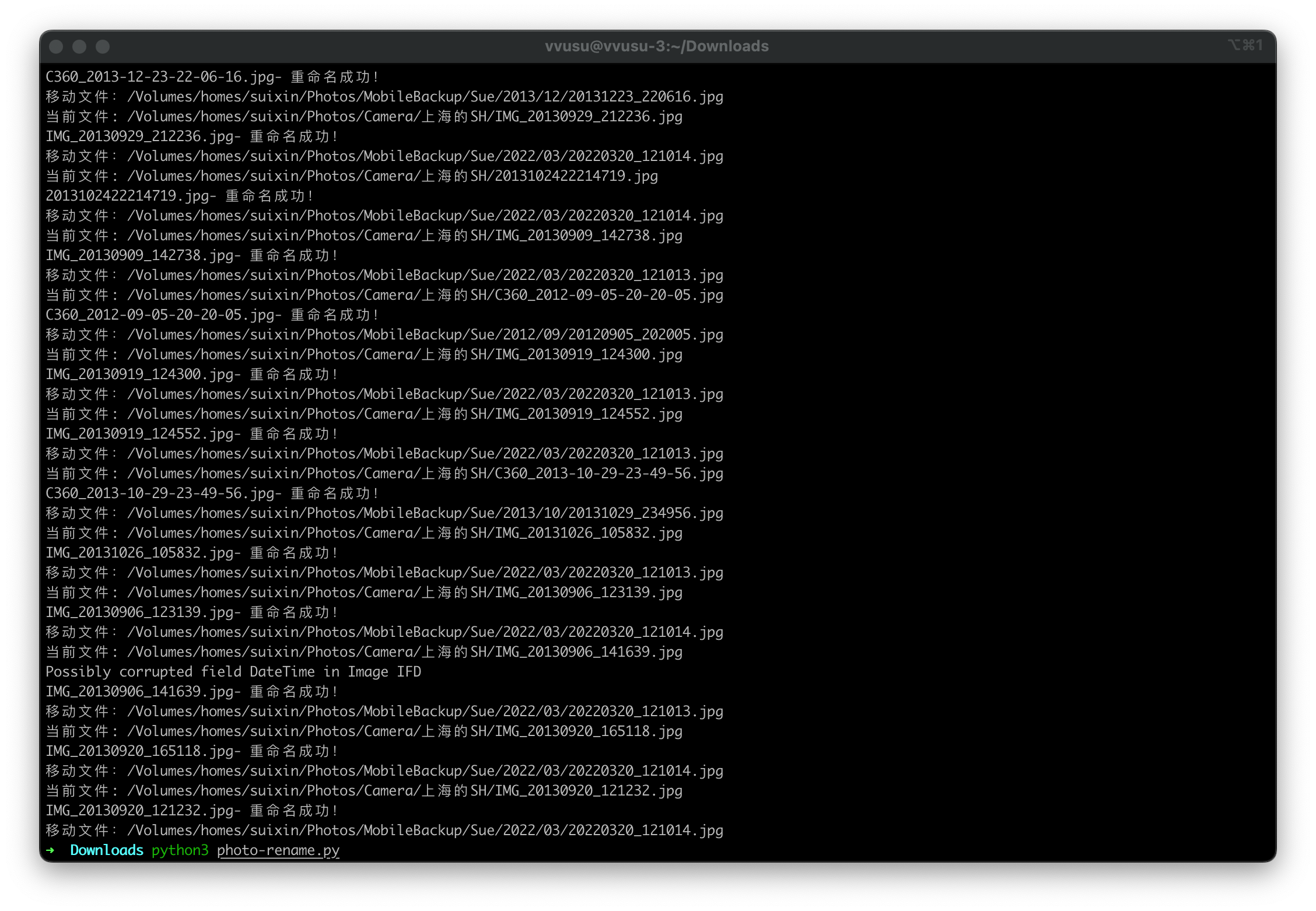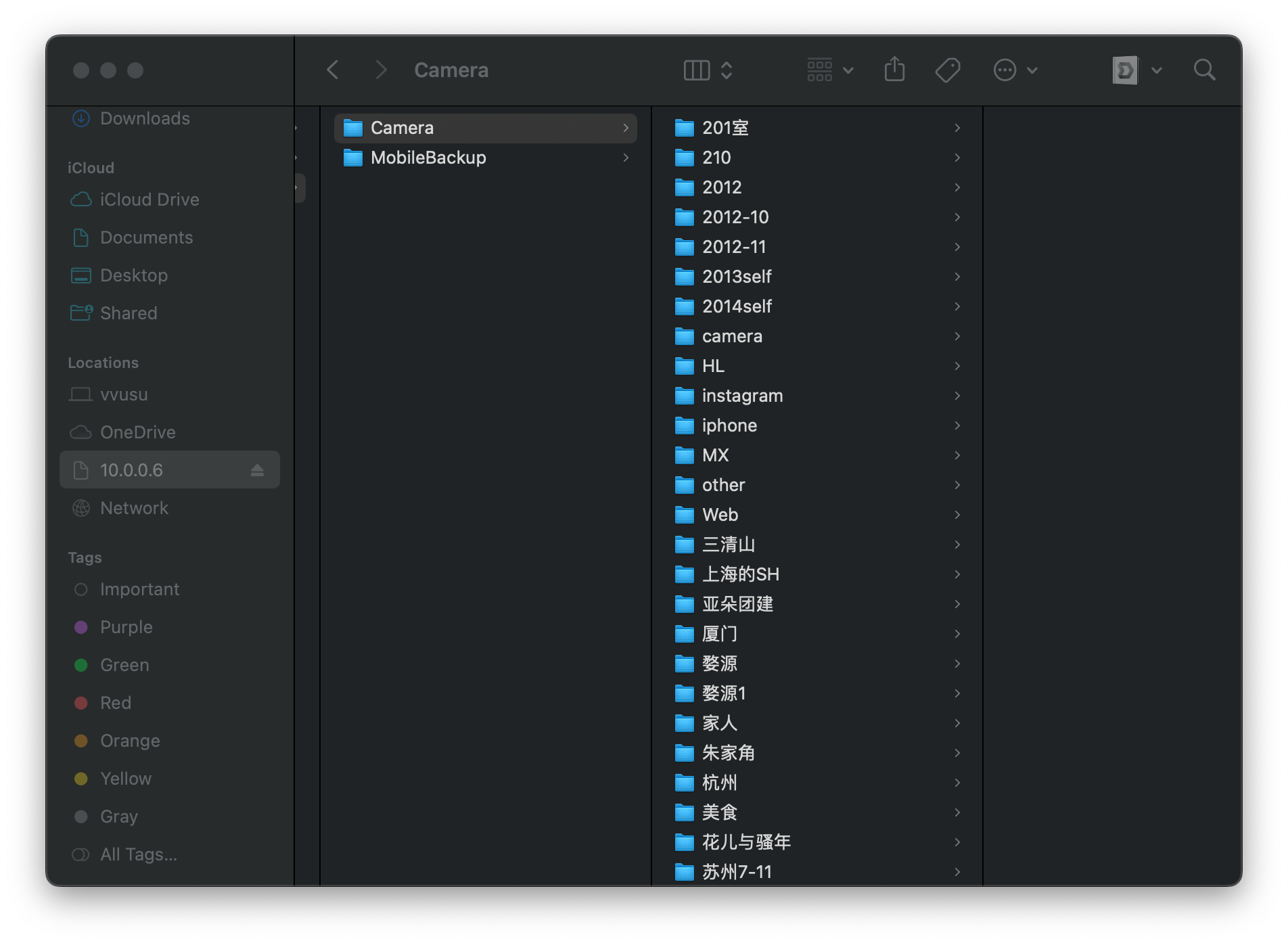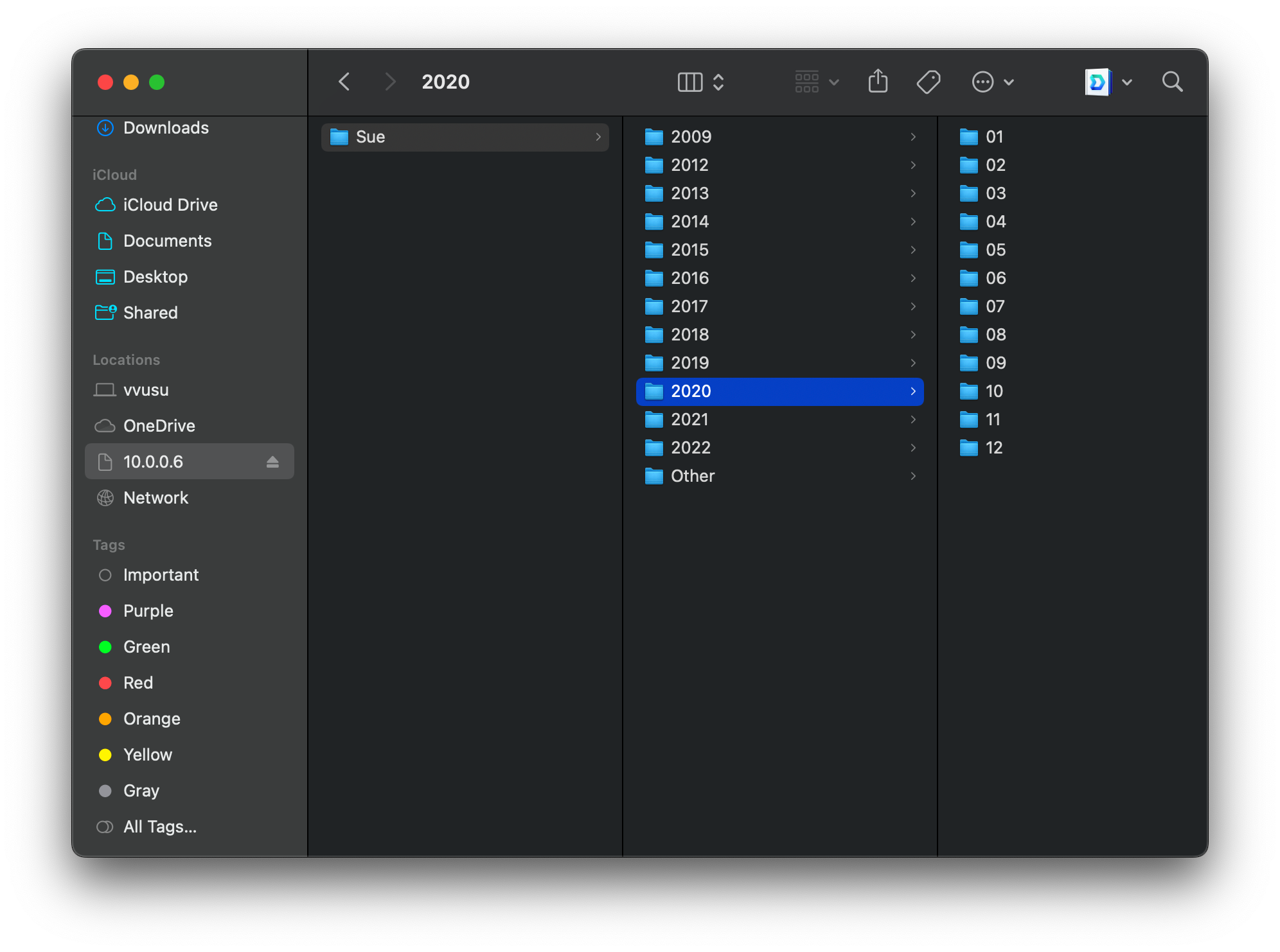1
2
3
4
5
6
7
8
9
10
11
12
13
14
15
16
17
18
19
20
21
22
23
24
25
26
27
28
29
30
31
32
33
34
35
36
37
38
39
40
41
42
43
44
45
46
47
48
49
50
51
52
53
54
55
56
57
58
59
60
61
62
63
64
65
66
67
68
69
70
71
72
73
74
75
76
77
78
79
80
81
82
83
84
85
86
87
88
89
90
91
92
93
94
95
96
97
98
99
100
101
102
103
104
105
106
107
108
109
110
111
112
113
114
115
116
117
118
119
120
121
122
123
124
125
126
127
128
129
130
131
132
133
134
135
136
137
138
139
140
141
142
143
144
145
146
147
148
149
150
151
152
153
154
155
156
157
158
159
160
161
162
163
164
165
166
167
168
169
170
171
172
173
174
175
176
177
178
179
180
181
182
183
184
185
186
187
188
189
190
191
192
193
194
195
196
197
198
199
200
201
202
203
204
205
206
|
import os
import io
import re
import time
import shutil
import exifread
import whatimage
import pyheif
import piexif
from PIL import Image
from types import coroutine
def heic_to_jpg(heic_img_path):
with open(heic_img_path, 'rb') as f:
heic_img = f.read()
img_format = whatimage.identify_image(heic_img)
print('heic_to_jpg', img_format)
if img_format in ['heic', 'heif']:
img = pyheif.read_heif(heic_img)
pi = Image.frombytes(mode=img.mode, size=img.size, data=img.data)
pi.save(heic_img_path[:-5]+".jpg", format="jpeg")
def get_file_date(filepath, format):
'''
获取文件的时间戳,这里主要返回视频的时间,原时间一般为修改时间
st_atime (访问时间), st_mtime (修改时间), st_ctime(创建时间)
'''
statinfo = os.stat(filepath)
temp_time = time.localtime(statinfo.st_mtime)
return time.strftime(format, temp_time)
def get_exif_date(filepath):
FIELD = 'EXIF DateTimeOriginal'
fd = open(filepath, 'rb')
tags = exifread.process_file(fd)
fd.close()
if FIELD in tags:
temp_time = str(tags[FIELD])
new_time = temp_time.replace(':', '').replace(' ', '_')
return new_time
else:
new_time = ''
return new_time
def get_heic_exif_date(filepath):
with open(filepath, 'rb') as f:
heic_img = f.read()
img_format = whatimage.identify_image(heic_img)
temp_time = ""
print('heic_to_jpg', img_format)
if img_format in ['heic', 'heif']:
img = pyheif.read_heif(heic_img)
for metadata in img.metadata or []:
if metadata['type'] == 'Exif':
FIELD = 36867
exif_dict = piexif.load(metadata['data'])
exif_dict = exif_dict['Exif']
temp_time = (exif_dict[FIELD]).decode('utf-8')
print("时间: " + temp_time)
new_time = temp_time.replace(':', '').replace(' ', '_')
return new_time
def get_filetype(basename):
'''
利用正则表达式判断文件后缀,照片返回0,视频返回1,其他返回2
'''
img_reg = r'(\.JPG|\.jpg|\.JPEG|\.jpeg|\.BMP|\.bmp|\.PNG|\.png)'
vedio_reg = r'(\.MP4|\.mp4|\.MOV|\.mov)'
if re.search(img_reg, basename):
return 0
elif re.search(vedio_reg, basename):
return 1
else:
if re.search(r'(\.HEIC|\.heic|\.HEIF|\.heif)', basename):
return 2
else:
return 3
def rename_filename(path, filename, format):
filepath = os.path.join(path, file_name)
newname = filename
print("当前文件: " + filepath)
if filename == ".DS_Store":
return
num = get_filetype(filename)
if num == 0:
exif_time = str(get_exif_date(filepath))
if exif_time != '':
str_time = exif_time
else:
str_time = str(get_file_date(filepath, format))
elif num == 1:
str_time = str(get_file_date(filepath, format))
elif num == 2:
exif_time = str(get_heic_exif_date(filepath))
if exif_time != '':
str_time = exif_time
else:
str_time = str(get_file_date(filepath, format))
else:
print("- 文件格式不正确!")
return newname
file_suffix = os.path.splitext(filename)[1]
try:
newname = str_time+file_suffix
os.rename(filepath, os.path.join(path, newname))
print(filename + " newname: " + newname + ' 重命名成功!')
except Exception as e:
if e.args[0] == 17:
newname = str_time+'-1'+file_suffix
os.rename(filepath, os.path.join(path, newname))
else:
print(e)
return newname
def move_file(path, file_name, todir):
if file_name == None:
return
oldpath = os.path.join(path, file_name)
new_dir = os.path.join(todir, "/Other")
try:
new_dir = os.path.join(todir, file_name[:4] + "/" + file_name[4: 6])
except Exception as e:
print("Exception: " + e)
if not os.path.exists(new_dir):
os.makedirs(new_dir)
newpath = os.path.join(new_dir, file_name)
shutil.move(oldpath, newpath)
print("移动文件:" + newpath)
def simple_move_file(path, file_name, todir):
if file_name == ".DS_Store":
return
else:
shutil.move(os.path.join(path, file_name),
os.path.join(todir, file_name))
def get_allsubdir(path):
print("所有子目录: ")
g = os.walk(path)
for path, dir_list, file_list in g:
for dir_name in dir_list:
print(os.path.join(path, dir_name))
def get_allfiles(path):
print("所有文件: ")
g = os.walk(path)
for path, dir_list, file_list in g:
for file_name in file_list:
print(os.path.join(path, file_name))
if __name__ == "__main__":
fromdir = '/Users/vvusu/Downloads'
todir = '/Volumes/homes/suixin/Photos/MobileBackup/Sue/Other'
format = '%Y%m%d_%H%M%S'
print("时间格式: " + format)
g = os.walk(fromdir)
print("所有文件: ")
for path, dir_list, file_list in g:
for file_name in file_list:
new_name = rename_filename(path, file_name, format)
|